RESTORING FILES FROM A VIRUS AFFECTED PEN DRIVE
 |
| PEN DRIVE |
Hello friends,
Nowadays, most of us use pen drives to store data. But, due to the usage of our pen drive in various computers, most of us face threats due to viruses. Sometimes, the files in the pen drive will be hidden. But when we view the PROPERTIES, it shows that there are files.
This is because the viruses are hiding our files. If there are no important files, we can simply FORMAT the pen drive. But if there are important files hidden by the virus, then we have to make them visible to prevent data loss. Okay now let's see how to do that. It does not need to install any special software to do this job. The solution is in your computer itself. How!!!?
Let's see.
- First of all, insert your pen drive into your computer.
- Go to MY COMPUTER and find the drive letter for your pen drive [for example DRIVE H:].
- Now go to START=>RUN. Now the RUN dialog box appears. In the OPEN text box, type CMD and press the ENTER key in your keyboard. The Command Prompt Window appears.
- Now, if your pen drive's drive letter is H, type H: and press the ENTER key.
- Now type attrib h s r/s/d/*.*
- Type exactly as above with the correct spaces.
- After typing the above correctly, press the ENTER key.
- Wait for a few seconds and then open your pen drive in MY COMPUTER. Now your files will be visible!
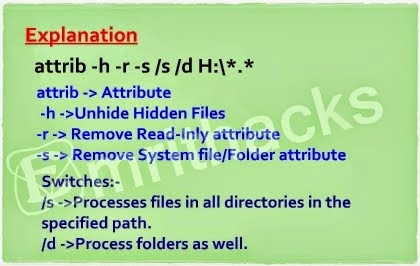 |
| VIIRUS REMOVING |
Thank You!

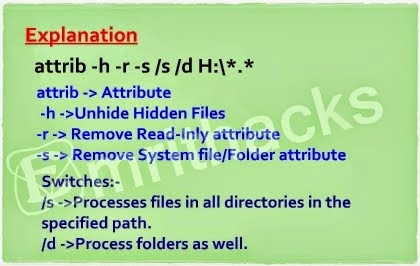
No comments:
Post a Comment