HOW TO DELETE FILES WITHOUT SENDING IT INTO THE RECYCLE BIN?
Hai friends! Good evening! Really a cloudy day!
Everybody know that the Windows Operating System of Microsoft is the top computer operating system in the world today. Today, we all deal many files in Windows. As a safety feature, Microsoft's Windows Operating System sends the deleted files into the Recycle Bin in order to prevent accidental deletion of important files. Afterwards, you have to Empty Recycle Bin. Sometimes, this will be irritating. Isn't it!?
 |
| RECYCLE BIN |
But the OS (Operating System) also enables you to disable this feature and delete the files permanently. Today I am going to blog about that. Well! There are two methods. Among these two, I personally recommend the second method.
METHOD 1 (unsafe) :
- In the DESKTOP, single click the RECYCLE BIN to select it.
- Then RIGHT-CLICK the Recycle Bin. [Now, a pop-up menu appears with a list of options]
 |
| RIGHT-CLICK |
 |
| RECYCLE BIN OPTIONS |
- In the displayed pop-up menu, click PROPERTIES. [Now the Recycle Bin Properties window opens]
 |
| RECYCLE BIN PROPERTIES |
- Inside that, there will be a RADIO BUTTON (Don't move files to Recycle Bin. Remove files immediately when deleted.)
- Click that radio button to enable that option.
- Now click the OK button. [After this, while deleting a file, it will not be send to the Recycle Bin. It will be permanently deleted.]
METHOD 2 (safe):
- RIGHT-CLICK the file(s). [The pop-up menu appears]
 |
| RIGHT-CLICK |
- Now holding the SHIFT KEY on your keyboard, click DELETE.
 |
| SHIFT KEY |
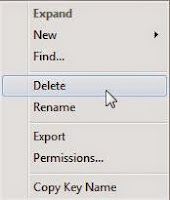 |
| DELETE OPTION |
- You can also hold the SHIFT KEY and press the DELETE KEY on the keyboard itself.[After this, the particular file(s) only are deleted permanently]
 |
| DELETE KEY |
I personally recommend the second method to avoid any accidental deletion. Okay friends! Try it on your own.
Thanking You!




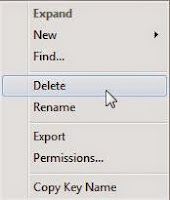

No comments:
Post a Comment