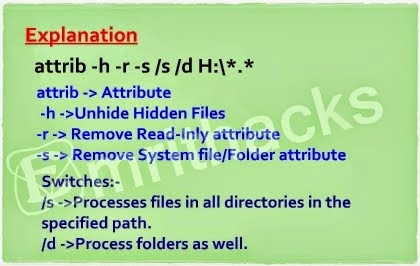|
| JACKFRUIT TREE |
Can you count the number of Jackfruits in this tree? Your answer will be "YES". Because you can see how many fruits are in this tree.
Now if I ask you whether you can count the number of fruits inside each Jackfruit without cutting it, what will be your answer. Mostly your answer will be "NO". Before August 16, 2014 my answer was also the same. Oh! Then what happened to me on that day!? You wanna know? Okay then continue reading.
Tamil Nadu's number one selling newspaper Daily Thanthi plays a main role in developing the knowledge of the people here. With that, a weekly publishment called Muthucharam (முத்துச்சரம்), meaning "the pearl string" is being published. On August 16, 2014 I came across an article about Jackfruit in that publishment. In that, there were many interesting fact about Jackfruit. And one of them is the trick to know the number of fruits inside a jackfruit.
 |
| JACKFRUIT |
Jackfruit has been described in many places in the Thamizh literature. In Kanakkadhikaaram (கணக்கதிகாரம்), a mathematical text in Thamizh, the trick to find out the number of fruits inside the Jackfruit was being described. I am sharing with you the trick below.
 |
| THORN LIKE PROJECTIONS ON JACKFRUIT |
We all know that the Jackfruit contains thorn like projections all over its surface. This becomes softer as the fruit ripes. Okay now these thorns are going to help us in this job.
 |
| JACKFRUIT THORNS |
- The first step is to carefully count the number of thorns in the first row. [I mean only the thorns around the stalk.]
- The second step is to multiply that number with 6/5.
Okay the answer gives the number of fruits you are going to taste!
பலாவின் சுளையறிய வேண்டுதிலேல் ஆல்கு
சிறுமுள்ளுக் காம்பரு எண்ணி வருவதை
ஆறிற் பெருக்கியே ஐந்தனுக் கீந்தியே
வேறெண்ண வேண்டாஞ் சுளை
- கணக்கதிகாரம்
Okay friends! I think there will be lot more in the Indian literature. So, it's our duty to reveal them to the world and preserve them!
Thank You for reading this post.